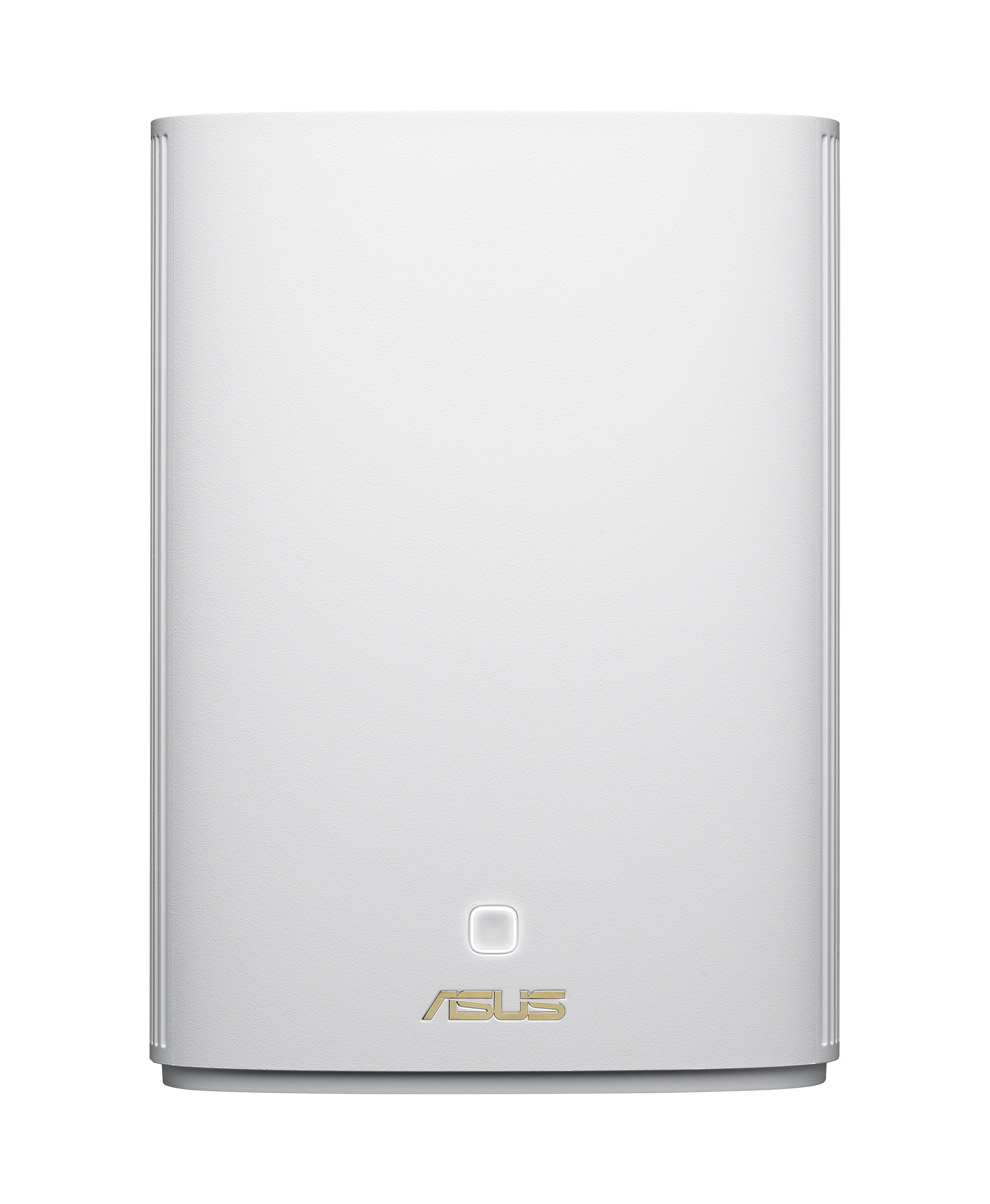- https://shop1.de/media/dc/1b/b9/1724950400/d9a59089417d427dab2110c8d694a6a5.jpg
- https://shop1.de/media/cd/82/9d/1724950400/51ee2118ee0a4b32973b60d93e1f8a1f.jpg
- https://shop1.de/media/40/50/58/1724950400/932f00a099a54a3990c3dcebb9d114eb.jpg
- https://shop1.de/media/cb/e3/eb/1724950401/551f443ba85d4d67b881754b656f0710.jpg
TP-Link TD-W9960V wireless router Gigabit Ethernet Single-band (2.4 GHz) Black
Tabletop router Black
Single-band (2.4 GHz) Wi-Fi 4 (802.11n) 300 Mbit/s
Gigabit Ethernet
Ethernet WAN DSL WAN
Ethernet LAN (RJ-45) ports: 4
Available, delivery time: 1-3 business days
TP-Link TD-W9960V. WAN connection type: RJ-45. Wi-Fi band: Single-band (2.4 GHz), Top Wi-Fi standard: Wi-Fi 4 (802.11n), WLAN data transfer rate (max): 300 Mbit/s. Ethernet LAN interface type: Gigabit Ethernet, Ethernet LAN data rates: 10,100,1000 Mbit/s, Networking standards: IEEE 802.3, IEEE 802.3ab, IEEE 802.3u. Security algorithms: 64-bit WEP, 128-bit WEP, WPA, WPA-PSK, WPA2, WPA2-PSK. Product type: Tabletop router, Product colour: Black
| 3G : | false |
|---|---|
| 3G/4G USB modem compatibility : | false |
| 4G : | false |
| AC adapter included : | true |
| ADSL : | true |
| ADSL2 : | true |
| ADSL2+ : | true |
| Antenna design : | External |
| Antenna gain level (max) : | 5 |
| Cables included : | LAN (RJ-45) , Phone (RJ-11) |
| DHCP client : | true |
| DHCP server : | true |
| DSL WAN : | true |
| Depth : | 173.5 |
| Dynamic DNS (DDNS) : | true |
| Ethernet LAN : | true |
| Ethernet LAN data rates : | 10 , 100 , 1000 |
| Ethernet LAN interface type : | Gigabit Ethernet |
| Ethernet WAN : | true |
| Height : | 36.8 |
| Linux operating systems supported : | Y |
| Mac compatibility : | true |
| Mac operating systems supported : | Y |
| Memory card slot(s) : | false |
| Networking standards : | IEEE 802.3 , IEEE 802.3ab , IEEE 802.3u |
| Number of products included : | 1 |
| Output current : | 1 |
| Package depth : | 240 |
| Package height : | 70 |
| Package weight : | 800 |
| Package width : | 330 |
| Port forwarding : | true |
| Power source type : | DC |
| Product colour : | Black |
| Product type : | Tabletop router |
| Quick installation guide : | true |
| Reset button : | true |
| SIM card slot : | false |
| Security algorithms : | 64-bit WEP , 128-bit WEP , WPA , WPA-PSK , WPA2 , WPA2-PSK |
| Top Wi-Fi standard : | Wi-Fi 4 (802.11n) |
| USB port : | false |
| Universal Plug and Play (UPnP) : | true |
| VDSL : | true |
| VDSL2 : | true |
| WAN connection type : | RJ-45 |
| WLAN data transfer rate (max) : | 300 |
| WPS push button : | true |
| Wi-Fi band : | Single-band (2.4 GHz) |
| Wi-Fi standards : | 802.11b , 802.11g , Wi-Fi 4 (802.11n) |
| Width : | 217.7 |
| Windows operating systems supported : | Y |
Login
26. January 2024 | 00:00 Uhr
5,0 von 5 Sternen Sehr zufrieden
Hatte davor schon einige Router, den neuen von Telekom, 1und1,Fritzbox mehrere Geräte, alle waren gut aber der ist meiner Meinung nach sehr gut, vor allem was die Reichweite vom WLAN angeht. Mit den andern Geräten hatte ich im Bad kaum WLAN und dabei steht keine Tür, Wand oder sonstiges im Weg! Mit dem Router läuft alles wunderbar, das WLAN ist sehr stabil und ich wohne im Dachgeschoss, da ist es schon Recht schwierig mit dem Signal was das WLAN angeht. Mit dem lan Kabel erreiche ich auch genau die Geschwindigkeit die ich habe und bin auch mit dem Download sehr zufrieden. Preis-Leistung ist auch perfekt!
20. January 2024 | 00:00 Uhr
5,0 von 5 Sternen Gute Alternative für FritzBox. Funktioniert einwandfrei mit VDSL+ im Telekom Netz.
Leistungsstark und zuverlässig. Gutes Gerät als eine alternative für Telekom Benutzern die nicht das teuere Fritzbox Router kaufen wollen. Von der TAE Dose kann man das TP-Link Gerät direkt über RJ11 Kabel und TAE-RJ Stecker anschließen. Quick Setup läuft ohne Probleme ab. VDSL+ im Telekom Netz ist sehr zuverlässig und schnell. Mit Speedtest habe ich 199Mbit/sec Download und 28Mbit/sec Upload erreicht. Streaming und Gaming sind in Ordnung. Muss nicht regelmäßig neugestartet werden wie die alten TP-Link Routers. Ich bin absolut zufrieden.
14. January 2024 | 00:00 Uhr
5,0 von 5 Sternen Wifi ... sehr gut.
Sehr gut Gerät.
06. January 2024 | 00:00 Uhr
5,0 von 5 Sternen Mega, nach Firmwareupdate.
Hallo Leute, kann das Gerät sehr empfehlen. Das Ding funktioniert super, kann alles einstellen was ich will und brauche. Endlich 5 GHz, der Nachbar braucht kein 2,4 GHz WLAN von mir in der Mietswohnung. ;-) Sehr gute Abdeckung der Verbindung auch mit 5 GHz und weniger Konkurrenz mit 2,4 GHz. Die Internetverbindung hat volle Bandbreite und ist sehr stabil. ABER: Unbedingt die neuste Firmware draufspielen. Die, die drauf war, stürzte immer ab! Nach Firmware Update 5 Sterne!
28. December 2023 | 00:00 Uhr
2,0 von 5 Sternen Probleme mit Anschluss
Konnte ich nicht gebrauchen und ging daher zurück
19. December 2023 | 00:00 Uhr
5,0 von 5 Sternen Preiswert!
Super und Preiswerter Router. Funktioniert wie beschrieben bisher ohne mängel oder nachteile. Das interface war nur ein bisschen gewöhnungsbedürftig aber funktioniert auch super.
17. December 2023 | 00:00 Uhr
5,0 von 5 Sternen TP-Link VX800v als Aktuelles Topmodell im Test
Im Zuge eines Beta Tests durfte ich den TP-Link VX800v testen. Die letzten zwei Jahre hatten wir einen TP-Link VR2100v (Modem Router mit VoIP Telefonanlage und Dualband WLAN) im Einsatz mit dem wir sehr zufrieden waren. Die technischen Details können weiter oben in der Amazon Beschreibung entnommen werden. Für mich war zunächst eine einfache Inbetriebnahme wichtig. Also erst einmal die Zugangsdaten am Tablet herausgesucht, den Router ausgepackt und die Beschreibung erst einmal in die Ecke gelegt. Nach dem Anschluss an Strom und TAE Buchse habe ich mich aus Gewohnheit über die Weboberfläche im Browser (192.168.1.1) angemeldet. Ganz bequem geht das natürlich auch über Smartphone oder Tablet mit der Aginet App aus dem Google Playstore oder Apple AppStore. Im Webbrowser kann man mehr Einstellungen vornehmen und bei Bedarf die SSID und das Passwort sofort ändern (damit nicht alle Geräte im Netzwek neu konfiguriert werden müsden). Also zurück zur Anmeldung, zuerst wird ein Passwort abgefragt und dann wird man bequem mittels Assistent durch die Anmeldung von DSL, WLAN und VoIP geführt. SSID und Passwort finden sich an der Unterseite des Routers. Positiv ist zu vermerken das endlich 12stellige Codes vergeben werden. Wenn alles korrekt eingegeben wurde ist die Installation in 5-10 Minuten erledigt. Wir haben zusätzlich ein DECT Mobilteile am Router angeschlossen und den integrierten Anrufbeantworter aktiviert. Bei diesem Router wird zum Betrieb des Anrufbeantworters ein externer USB Stick vorausgesetzt! VoIP funktioniert problemlos. Für den Anrufbeantworter sollte eigenen Text aufgenommen werden da die Standardansage (wie immer bei TP-Link) auf Englisch aufgenommen wurde. Gutes Updates können direkt aus dem Internet ohne vorherigen Download von der Supportseite des Herstellers abgerufen werden. Optisch wurde an der Weboberfläche wenig verändert sodaß man sich als TP-Link User sofort heimisch fühlt. Insgesamt macht der VX800v einen sehr ausgereiften Ausdruck. Um die Wohnung gut mit WLAN zu versehen, habe ich eigentlich noch einen RE300 im Einsatz. Da der VX800v nicht OneMesh sondern EasyMesh nutzt muss hier leider ein neuer Repeater angeschafft werden. Allerdings muss ich an dieser Stelle positiv erwähnen das in dem entlegendsten Raum trotzdem noch 150 MBit im WLAN möglich sind. Beim alten VR2100v war dort keine Ausleuchtung möglich.
14. December 2023 | 00:00 Uhr
2,0 von 5 Sternen Not working with Vodafone DSL (Germany)
We bought this as a cheaper alternative to a Fritzbox, as TP-Link routers are usually great products, and this is specifically advertized to German Vodafone DSL customers. The setup with Vodafone did not work and after talking to the TP helpline, the fingers were pointed at Vodafone. After days talking and checking the line with Vodafone, we ordered a Fritzbox to point out the root cause. It took less than 5 minutes to get the DSL working with the Fritzbox. In summary: this TP-Link DSL modem has issues to work with Vodafone DSL in Germany.
13. December 2023 | 00:00 Uhr
5,0 von 5 Sternen Passt
Es hällt was es verspricht
08. December 2023 | 00:00 Uhr
4,0 von 5 Sternen Guter Ersatz für eine Easy.Box 804
Gleich vorweg: Nach etwas nervigen 3 Tagen, habe ich diesen Modem-Router an einer Vodafone-Leitung zum Laufen gebracht. Hab mal eine kleine Einrichtungshilfe geschrieben und Fazit steht am Ende. --------------- Einrichtung: Bei TP-Link gibt es zwar eine einfache Anleitung, wie man den Router konfigurieren muss, aber die ist nicht vollständig. Daher ein kurzer Abriss, was man machen muss: 1. Da der Archer keinen Modem Installationscode unterstützt und diesen manuell einrichten muss, muss man sich erstmal den Benutzernamen + Kennwort für den eigentlichen Internetzugang besorgen (Vodafone-Hotline bzw. steht normal auch im Willkommensbrief, in dem auch der Modem Installationscode steht). Wenn man ein Telefon nutzen möchte, braucht man zusätzlich auch noch das Sprachkennwort für die Telefonleitung. 2. In der Weboberfläche (tplinkmodem.net) oder über die TP-Link App in den Router einklinken und die Einrichtung starten. 3. Jetzt wird's interessant, da man den Anbieter auswählen muss und es Vodafone mit VDSL 2 mal gibt. Einmal direkte Leitungen von Vodafone selbst und einmal mit Leitungen über Telekom. Der Unterschied ist die genutzte VLAN-ID: 132 für Vodafone direkt und 7 für Vodafone/Telekom. In den meisten Fällen innerhalb Deutschlands sollte es also 7 sein. 4. Nun kommt es wieder zu einem Knackpunkt, da jetzt Benutzername + Kennwort eingegeben werden muss. Das Problem ist nämlich, dass man bei den Telekomleitungen nicht einfach nur den Benutzer angeben muss, sondern zusätzlich noch ein PRÄFIX! Wird nirgends erwähnt und habe ich durch Zufall rausgefunden.... In diesem Fall ist es: vodafone-vdsl.komplett/Benutzername. Ohne Präfix wird man zwar theoretisch mit dem Internet verbunden, aber bekommt eine Meldung die besagt, dass Benutzername/Kennwort falsch wären. 5. Am Ende hat man muss man für Vodafone über Telekom also folgende Daten eintragen: VLAN-ID: 7 (wenn man Vodafone über Telekom auswählt wird die ID automatisch gewählt) Verbindungsart: PPPoE Benutzername: vodafone-vdsl.komplett/******* Kennwort: ******** und bei Bedarf noch Telefon Benutzername: die eigene Telefonnummer mit Vorwahl Sprachkennwort: ******* Damit klappt jetzt alles wunderbar bei mir, aber war unnötig kompliziert.... Hoffe es hilft dem einen oder anderen. Die manuelle Einrichtung müsste man theoretisch auch auf andere Router übertragen können. ------------ Fazit: Die Einrichtung ist auf Grund von fehlenden Informationen nicht unbedingt einfach, aber wenn man es erstmal weiß, geht es schnell. Die Weboberfläche ist schön einfach zu bedienen und sehr flott im Gegensatz zur Easy.Box 804. Der Zugriff per App ist praktisch, aber nicht ganz so intuitiv zu bedienen, wie die Weboberfläche. Dank einem bereits vorhandenen Repeater von TP-Link (RE655) und dem Mesh-Netzwerk habe ich jetzt in der ganzen Wohnung guten Empfang bzw. ist die WLAN-Reichweite von dem Archer der Easy.Box sowieso überlegen. Bin jedenfalls im Moment erstmal begeistert, nur die Einrichtung war eben wegen fehlender Informationen unnötig kompliziert.
Hinweis zur Gewährleistung und Herstellergarantie:
Wir bieten zu dem Produkt die gesetzliche Gewährleistung an, zusätzlich gelten die Garantie Bestimmungen des Herstellers, diese findest Du hier: Finde relevante Informationen zur Herstellergarantie | Shop1
Produktsicherheit
Keine zusätzlichen Informationen zur Produktsicherheit verfügbar.